Tip: Subscribe to Forums to be Notified of New Posts
Posted: Sun Jan 22, 2023 10:53 am
It's easy to check in here, once in a while, to see what is new. What is even easier is to subscribe to forums and topics, to be notified by email when new posts are made.
1. Subscribe to Forums: Is there a forum that you want to follow? Simply open that forum, then scroll down to the bottom of the page and click "Subscribe forum." You will be notified by email, when a new post is made to that forum. If it says "Unsubscribe forum," you are already subscribed!
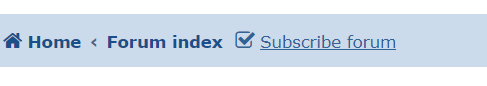
This image will change to "Unsubscribe forum" and the checkmark will disappear, if successful.
2. Subscribe to Topic: You can also subscribe to message threads. Simply scroll to the top or bottom of the thread and click the Tool icon (crescent wrench), and choose "Subscribe forum" from the dropdown menu. When a new post is made to the topic, you will be notified by email. If it says "Unsubscribe forum," you are already subscribed!
TIP: You can now click the "Quick links" bar, in the upper left navbar, then click "My subscriptions" to see which forums you have already subscribed to.
1. Subscribe to Forums: Is there a forum that you want to follow? Simply open that forum, then scroll down to the bottom of the page and click "Subscribe forum." You will be notified by email, when a new post is made to that forum. If it says "Unsubscribe forum," you are already subscribed!
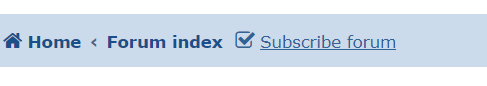
This image will change to "Unsubscribe forum" and the checkmark will disappear, if successful.
2. Subscribe to Topic: You can also subscribe to message threads. Simply scroll to the top or bottom of the thread and click the Tool icon (crescent wrench), and choose "Subscribe forum" from the dropdown menu. When a new post is made to the topic, you will be notified by email. If it says "Unsubscribe forum," you are already subscribed!
TIP: You can now click the "Quick links" bar, in the upper left navbar, then click "My subscriptions" to see which forums you have already subscribed to.